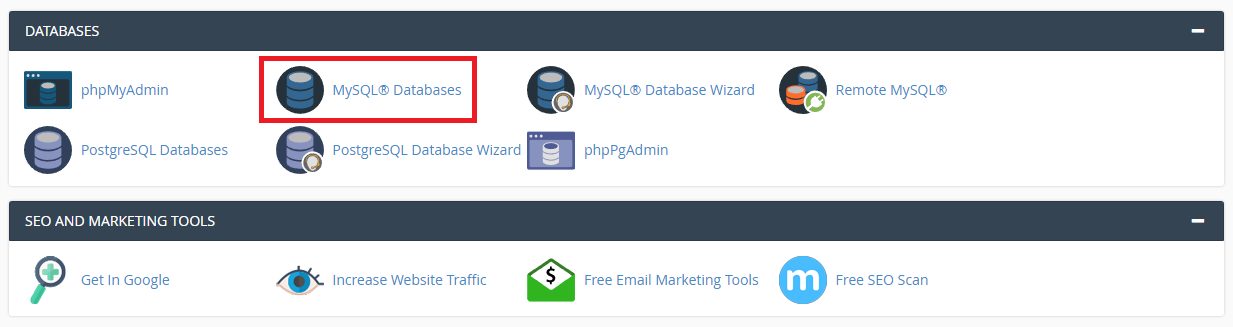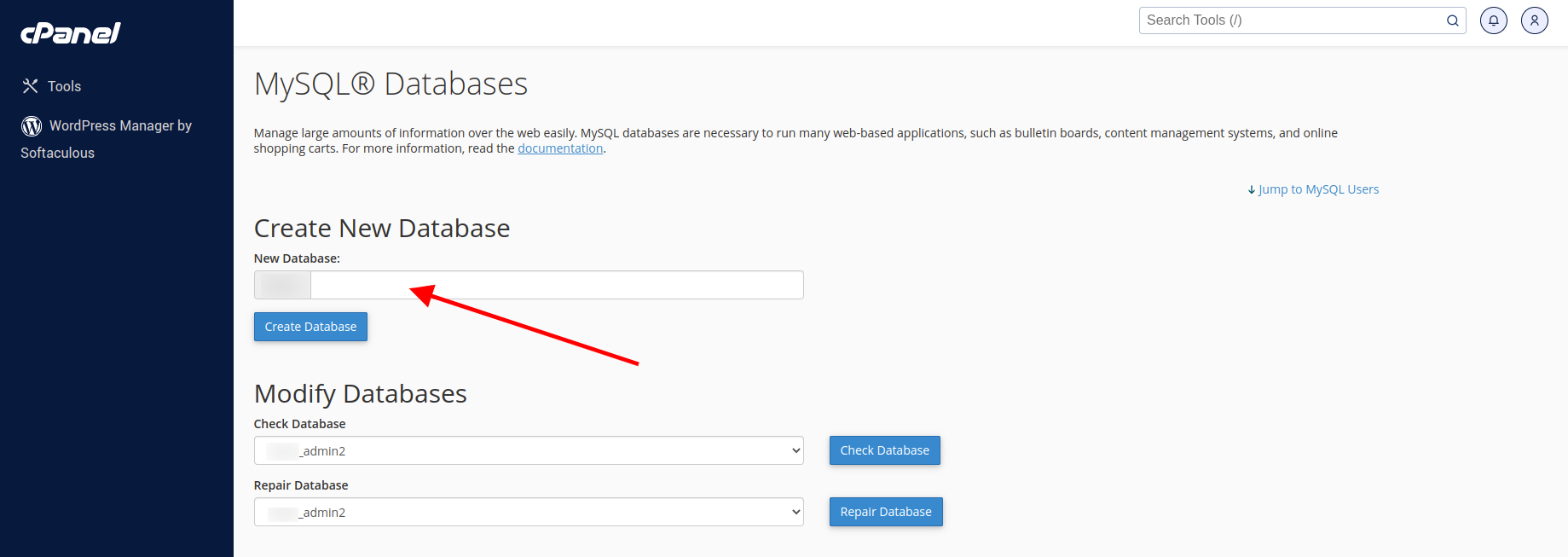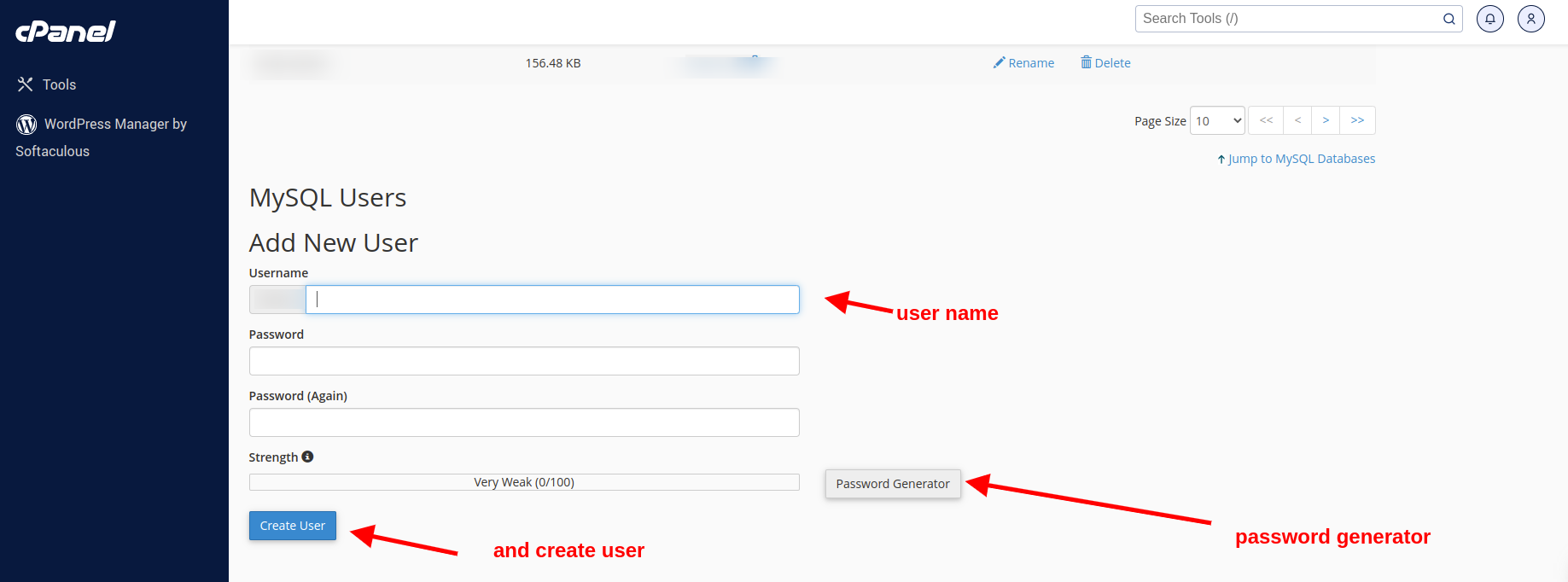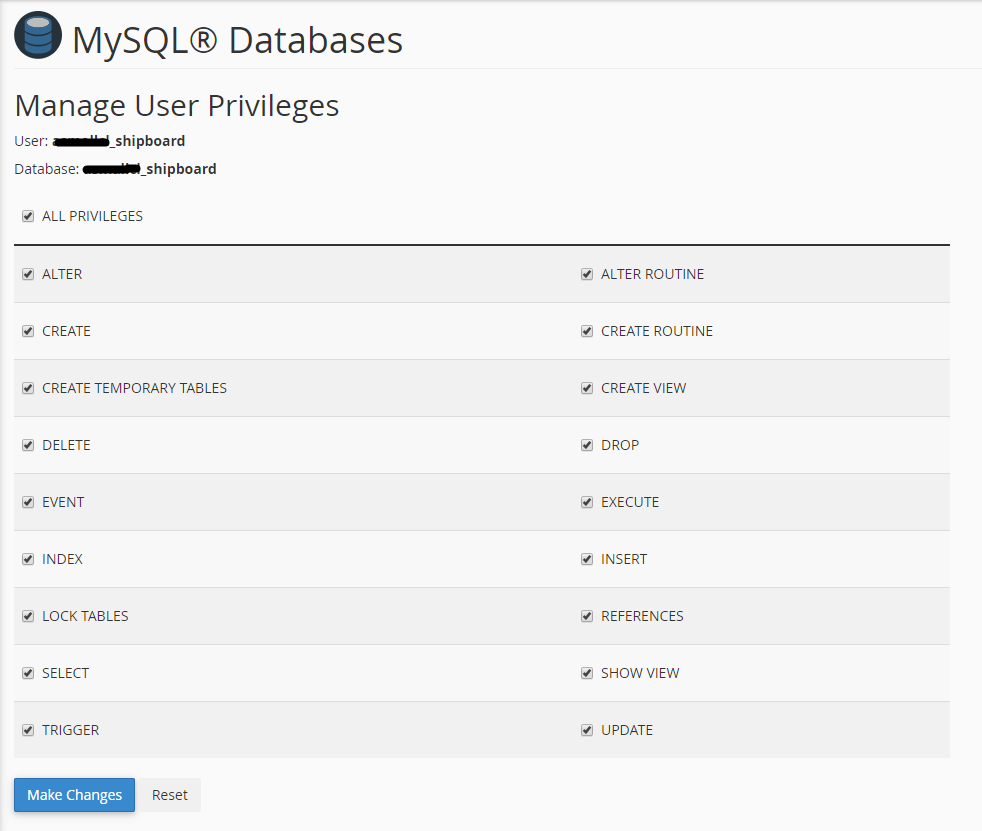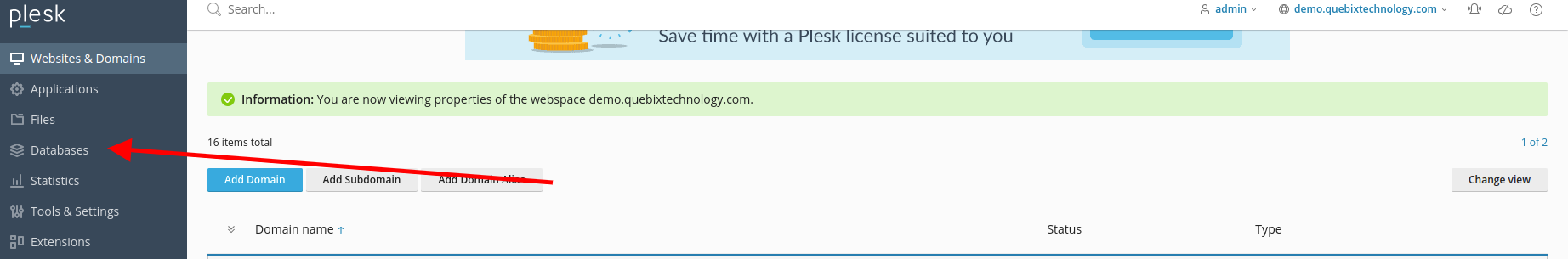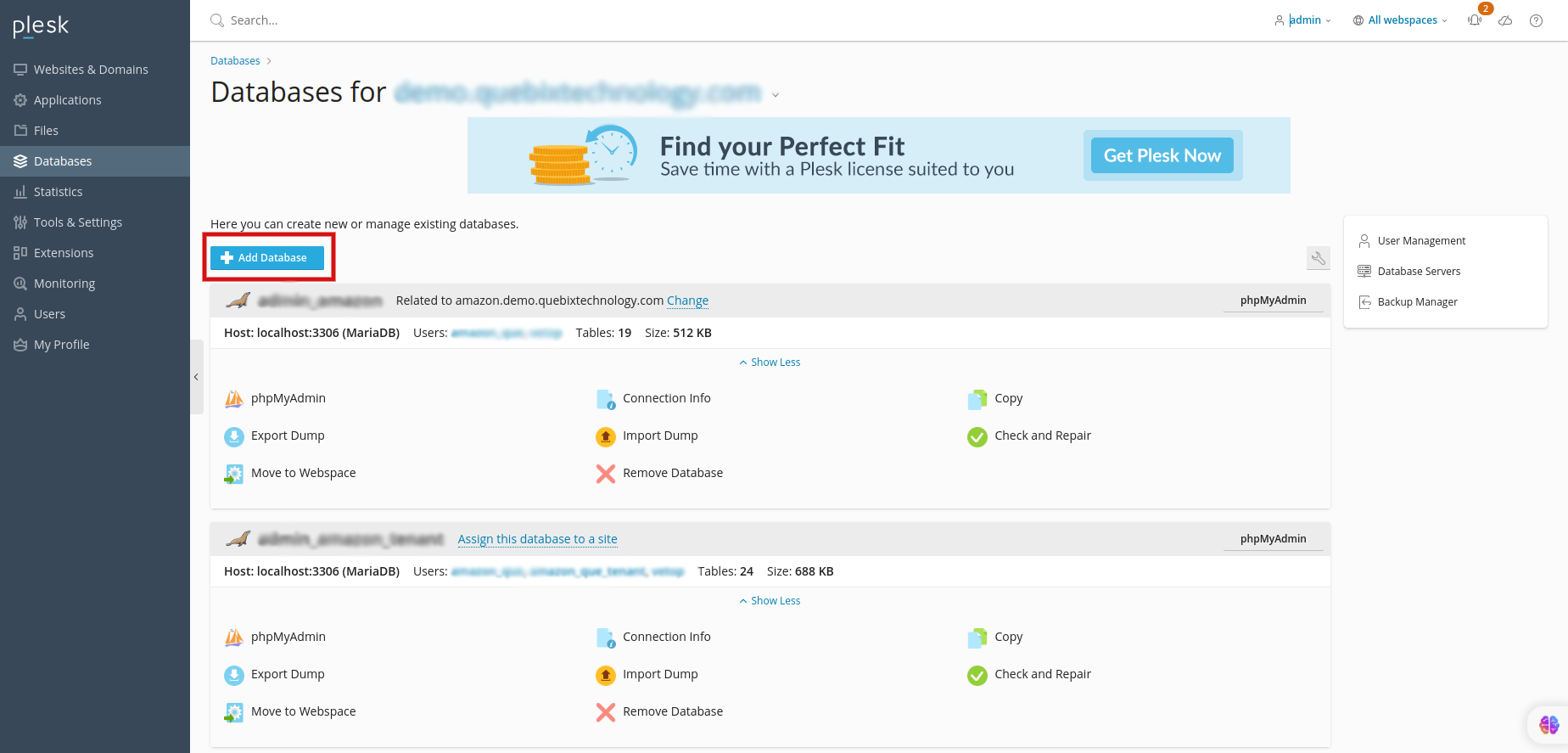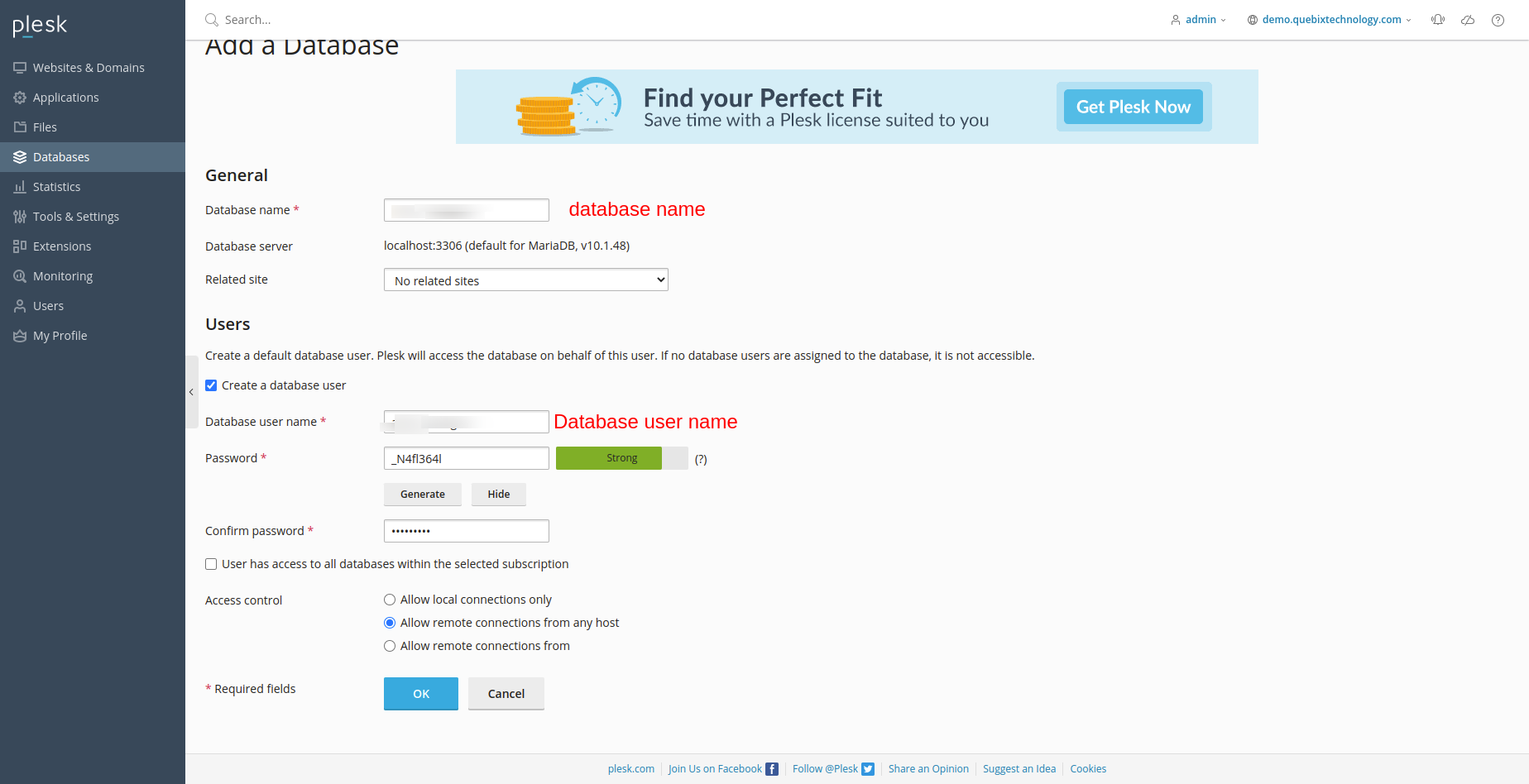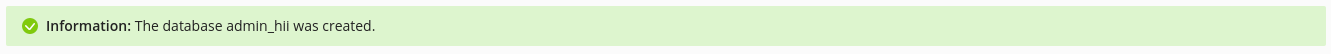Documentation
How To Create Database
Create Database Cpanel
Before installing, you will need to create a new database. If you already know how to do
this
or have already created one, skip to the next step.Please use empty database . In most cases
you should be able to create a database from your cpanel.
Useful resources
Log in to your cPanel account using your username and password.
In the cPanel dashboard, click on the "MySQL® Databases" icon under the
"Databases"
Click on the "Addon Domains" option.
Enter database name
Under the "MySQL Users" section, click on the "Add New User" button.
Fill in the required fields such as username and password. You can also use the
"Password
Generator" button to create a strong password.
Click on the "Create User" button to create the new database user.
And select full permissions on the database to that user
Once the user is created, go back to the "MySQL Databases" page and scroll down
to the "Add
User to Database" section.
Select the database user from the "User" drop-down menu and the database from the
"Database"
drop-down menu.
Click on the "Add" button to add the database user to the database.
On the next page, you will be prompted to select the privileges you want to grant
to the
database user. You can either select "All Privileges" or choose specific
privileges based on
your needs.
Click on the "Make Changes" button to save the changes and complete the process.
Create Database Plesk
Log in to your Plesk control panel using your username and password.
In the Plesk dashboard, click on the "Databases"
Useful resources
Click on the "Add Database" button.
Select your webspaces
Select the database type you want to create, such as MySQL or PostgreSQL.
Click "Create Database" Button
Enter a name for the database in the "Database name" field.
Select the database server you want to use from the "Database server" drop-down
menu.
Enter a username and password for the database in the "Login" and "Password"
fields.
Click on the "OK" button to create the database.
Succesfully created goto your database